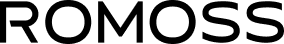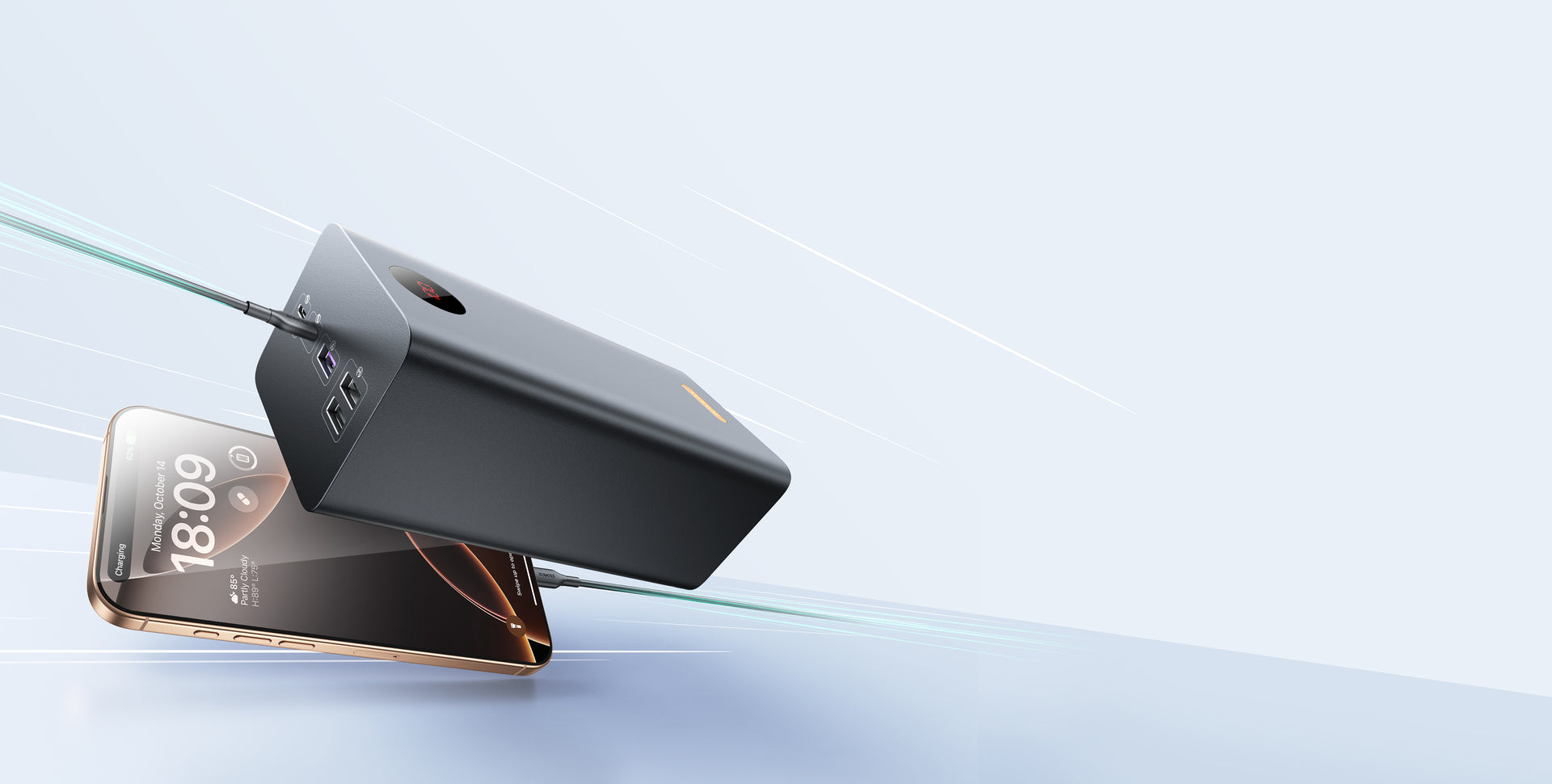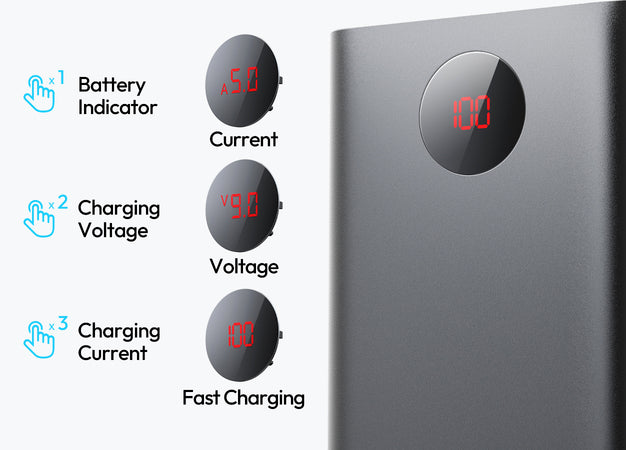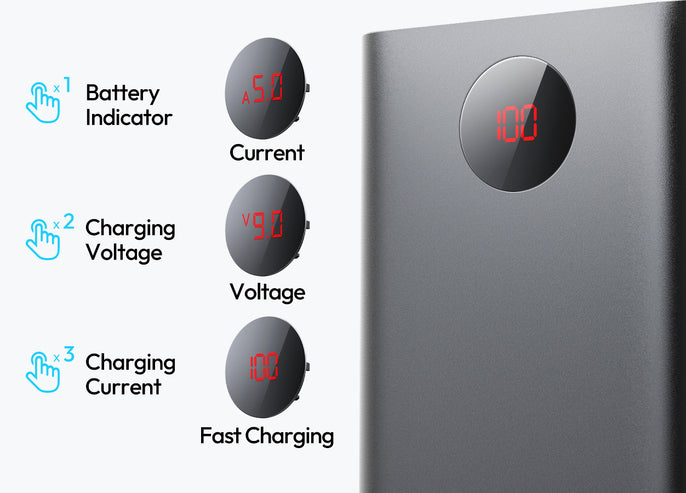60000mAh Ultra-High Capacity Support:
60000mAh Ultra-High Capacity Support:




Ultimate Charging Solution For Different Devices
Supporting advanced charging protocols like PD3.0, QC3.0, SCP, FCP, AFC, and other protocols.
iPad Series
iPhone 13-16 Series
Samsumg S and Note Series
4 OUTPUTS and 3 INPUTS
A convenient and reliable power solution for your life on-the-go, with a substantial 60000mAh of charging power and 4 output ports for almost any device-charging need.
Travel confidently with ROMOSS Titan 27 power bank, approved for air travel. Enjoy extended device usage during long flights and layovers.
The device equip with an led digital display, support three modes switch: real-time monitoring of current, voltage and power.
Full charge about 14 hours with 9V/2A adapter, and if you use other normal fast charging(5V/2.1A), full charge about 30.5 hours.
Comprehensive Protection, Always On!
*ROMOSS Fit Charge®Smart Charging Tech
Explore More of Using ROMOSS Titan 60
You Might Also Like
FAQ
What conditions should be met to achieve fast charging when using a power bank for charging my phone?
What conditions should be met to achieve fast charging when using a power bank for charging my phone?
The following conditions need to be met:
(1) The phone must support fast charging;
(2) The data cable used for charging must support fast charging;
(3) The device should be connected to a fast charging port;
(4) The fast charging protocol of the power bank and smartphone must be compatible.
When all four conditions are met, fast charging can be achieved for a single device. However, please note that if you try to charge two or more devices simultaneously, the fast charging function may be disabled.
How to enter low-current mode?
How to enter low-current mode?
Press the button on the device twice to enter the low-current mode. The indicator will flash in different colors. To exit the low-current mode, simply press the button again.
LED indicator status explanation:
LED indicator status explanation:
(1).When the LED indicator is orange or white, it indicates that the power bank is in normal charging mode.
(2).When the LED indicator is blue, it indicates that the power bank is in fast charging mode.
What should I do if the power bank suddenly cannot charge my phone?
What should I do if the power bank suddenly cannot charge my phone?
(1).Try using a different charging cable.
(2).Try charging a different mobile device with the power bank.
If you have tried the above methods and are still unable to use the power bank, please send us a message for further assistance.