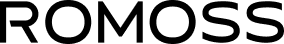In today's era of advanced technology, wireless charging is no longer an untouchable myth. But this new technology has also raised new questions: will Wireless Charging hurt battery life? Or even other security risks?
The answer is not necessarily. This article reveals the mystery of wireless charging. You'll also get expert tips on how to keep your battery healthy
How Wireless Charging Works: The Invisible Energy Transfer
Wireless charging operates on on the principles of electromagnetic induction:
-
Transmitter Coil: Inside the charging pad, alternating current (AC) creates a magnetic field.
-
Receiver Coil: Your phone’s coil converts this magnetic energy back into electricity.
-
Energy Transfer: Qi-standard devices achieve 70-80% efficiency, vs. 95%+ for wired charging.

Is Wireless Charging Bad for Your Battery?
We already know wireless chargers won’t harm the battery, but we still find damage information that wireless charges will heat than a wired connection. So, what 's impart of the hight temperature on Battery Life?According to studies, wireless charging can raise your phone’s temperature by about 5°C to 10°C more than wired charging. While this might sound alarming, most modern smartphones, like the iPhone 16 and HUAWEI Pura 70, come equipped with advanced thermal management systems designed to keep the battery cool.
Heat is a known accelerant for battery degradation, meaning that excessive heat can shorten the lifespan of your phone’s battery. However, using wireless charging in a well-ventilated, cool environment can help mitigate the risks. Additionally, advancements in wireless charging technology are continually improving heat dissipation.
Concerns About Wireless Charging
Despite its has lots of advantages, such as:
-
Convenience: No more tangled wires or worn-out charging ports.
-
Reduced wear on charging ports: Wireless charging eliminates the need for constant plugging and unplugging, reducing wear on your phone’s hardware.
-
Aesthetic and clutter-free: A charging pad looks sleeker on your desk and minimizes cable clutter.
-
Universal compatibility: Many wireless chargers are compatible with a range of devices, meaning one charger can be used for multiple gadgets that support wireless charging.
Several concerns about charging phones wirelessly need to be addressed.
-
Heat generation: Like we discuss before, heat generation is a major concern. Wireless charging can increase your phone’s temperature by a few degrees, though modern phones have systems to manage heat. If you want to learn more about the impact of heat on battery life and the solution about it, you could read our other blog :why does my phone keep overheating when charging?
-
Charge Cycles: A charge cycle is completed every time your phone battery adds up to 100% of its capacity, whether it’s from 50% to 100% or from 20% to 70% twice. Wireless charging, because it’s so convenient, may lead to more frequent top-ups, which can add up to more charge cycles over time.
Solution: To reduce wear on your battery, try to keep your phone between 20% and 80% charged. This balanced charging practice can help preserve your battery’s capacity over the long term and minimize the impact of frequent wireless charging sessions.
-
Slower charging speed: Wireless charging is generally slower than wired charging, but newer technologies are improving this situation.
-
Device positioning: For wireless charging to work effectively, your phone needs to be properly aligned on the pad. Misalignment can lead to inefficient charging and excess heat.
-
Lower energy efficiency: Wireless charging loses more energy in the transfer process, so while wireless charging can be convenient, it is often slower than wired charging.
8 Tips for a Longer Battery Life for Wireless Charging
Do you ever wonder, “does wireless charging reduce battery life”? We all have been there! Maintaining the health of your device’s battery is crucial for its longevity and performance. Here are several tips that can help extend your battery life:
1.Invest in quality chargers and cables:
Choose high-quality, reliable iPhone chargers and cables that comply with safety standards. Poor-quality accessories can harm your battery.
2.Use original chargers:
Whenever possible, use the charger that came with your device. These are optimized for your phone’s battery.
3.Maintain a balanced battery level:
Try to keep your battery between 20% and 80% charged. Avoid fully draining or charging to 100% too often.
4.Exercise caution with wireless charging:
Wireless charging is convenient, but avoid leaving your device on the charger for prolonged periods in hot environments.
5.Minimize fast charging:
Fast charging is handy in a pinch, but frequent use can stress the battery. Use it sparingly.
6.Avoid extreme temperatures:
Both hot and cold conditions can affect your battery. Keep your device in moderate environments.
7.Monitor app usage:
Some apps drain more battery than others. Keep an eye on your device’s battery usage and manage power-hungry apps.
8.Use battery-saving modes:
Many devices offer a battery-saving mode that reduces power consumption by limiting background activity and other features.
Conclusion
The decision about whether wireless charging is the right choice relies on your priorities. If convenience and reducing wear on your device’s hardware are your main concerns, wireless charging can be a fantastic solution. If you care about charging speed, energy efficiency, or reducing battery wear, wired charging might be your best choice. If you need a reliable charger, Romoss offers power banks in various capacities, available in both wireless and wired models. Explore your own Romoss power bank here.
FAQ
Which iPhones have wireless charging?
Wireless charging is available in iPhones starting from the iPhone 8 and newer models. This includes the iPhone 8, 8 Plus, X, XR, XS, XS Max, and all subsequent models including the iPhone 13, 14, 15, and 16 series, along with the SE (2nd generation).
Can Wireless Charging Work with Case?
The answer is yes,Although wireless charging requires a physical connection between a phone and the charger, most wireless charging pads will work through a thin plastic phone case up to 3mm.
Is wireless charging better than wired?
From a convenience perspective, wireless charging can be considered better as it eliminates the need for cables, providing a clutter-free environment. However, in terms of speed and efficiency, wired charging currently outperforms wireless.
Is it okay to leave phone on wireless charger overnight?
It’s completely safe to be near a wireless charger, so you can leave your phone charging overnight on your nightstand or all day on your desk.